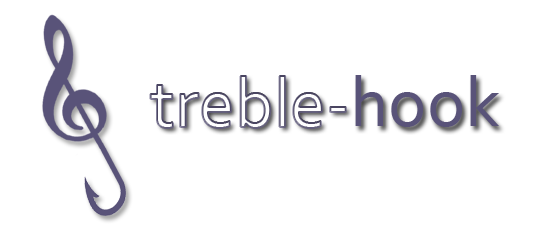
<h3>
<i>Simple, lightweight state management library for ReactJS with zero dependencies, weighing in at <a href="https://bundlephobia.com/result?p=treble-hook@latest">just under 900 bytes (gzip)</a>.</i><a href="https://www.npmjs.com/package/treble-hook" rel="nofollow"><img src="https://img.shields.io/npm/v/treble-hook.svg?style=flat" alt="version"></a>
<img src="https://img.shields.io/travis/rollercodester/treblehook.svg?branch=main&style=flat" alt="Build Status">
<a href="http://www.npmtrends.com/treble-hook" rel="nofollow"><img src="https://img.shields.io/npm/dm/treble-hook.svg?style=flat" alt="downloads"></a>
<a href="https://github.com/rollercodester/treblehook/blob/main/LICENSE" rel="nofollow"><img src="https://img.shields.io/npm/l/treble-hook.svg?style=flat" alt="MIT License"></a>- IMPORTANT: Upgrading from v1 to v2 includes breaking changes; see API below for new interfaces.Installation
yarn add treble-hookor
npm install --save treble-hookQuick Start
import trebleHook, { usePub, useSub } from 'treble-hook'
// Welcome.jsx
export default function Welcome() {
const guestName = useSub('guest')
return (
<h3>Welcome to treble-hook, {guestName || ''}!</h3>
)
}
// GuestEntry.jsx
export default function GuestEntry() {
const pubGuestName = usePub('guest')
return (
<div>
<input
type="text"
onChange={(e) => { pubGuestName(e.target.value) }}
/>
</div>
)
}
// App.jsx
export default function App() {
trebleHook.addTopic('guest', '')
const GuestPublisher = trebleHook.getPublisher()
return (
<GuestPublisher>
<GuestEntry />
<br />
<Welcome />
</GuestPublisher>
)
}Live Examples on Codesandbox
- Welcome (Quick Start example with Typescript + Material-UI)
- Classic ToDo App
- Code Cracker Game (coming soon)
API
trebleHook.addTopic()
Adds a new topic that can be published and subscribed to.addTopic<T>(topicName: string, defaultValue: T, initWithSessionStorage = false): voidtopicNameis the identifier for the topic and must be unique within the application.defaultValuewill be used as the initial state value for respective topic.initWithSessionStoragedetermines whether to retrieve the topic's initial state from session storage. Iftrue, then all subsequent published state changes will also be stored in sessions state for the app. This is helpful to ensure consistent state between any routes that require hard reloads.
Example:
import trebleHook from 'treble-hook'
trebleHook.addTopic('apples', 25)
trebleHook.addTopic('organges', 42)
trebleHook.addTopic('carrots', 100)trebleHook.getPublisher()
Returns a TrebleHookPublisher JSX element that manages publications for given topics. The Publisher JSX should be placed high in the component tree (ancestral to all components that interact with the respective publisher state).getPublisher(topics?: string[]): TrebleHookPublisher (JSX.Element)topicsis the array of topic names contextual to this publisher that have been added using theaddTopicmethod. If no topics are passed in then all topics will be included in the returned publisher.
Example:
import React from 'react'
import trebleHook from 'treble-hook'
const FruitCountPublisher = trebleHook.getPublisher(['apples', 'oranges'])
return (
<FruitCountPublisher>
<FruitStand />
</FruitCountPublisher>
)usePubSub
A hook that subscribes a component to a topic with capability to publish. The hook returns a tuple that is similar to the tuple returned fromuseState where the first element is the topic's current state value and the second element is the method to publish a new state value for the topic.usePubSub<T>(topic: string): PubSubTuple<T>topicis the unique topic name to subscribe to.
Example:
import React from 'react'
import { usePubSub } from 'treble-hook'
function FruitTable() {
const [apples] = usePubSub<number>('apples')
const [oranges] = usePubSub<number>('oranges')
return (
<div>
<h3>Apple count: {apples}</h3>
<h3>Orange count: {oranges}</h3>
</div>
)
}
function FruitVendor() {
const [apples, pubApples] = usePubSub<number>('apples')
const [oranges, pubOranges] = usePubSub<number>('oranges')
return (
<div>
<button
disabled={apples === 0}
onClick={() => {
pubApples(apples - 1)
}}
>
Sell an apple
</button>
<button
disabled={oranges === 0}
onClick={() => {
pubOranges(oranges - 1)
}}
>
Sell an orange
</button>
</div>
)
}
function FruitStand() {
<FruitTable />
<FruitVendor />
}usePub
A hook returning a function that publishes to a topic.IMPORTANT: Even though this hook only returns the publish function, it will still cause a re-render whenever a value for respective topic is published outside the scope of this component (i.e. when published from another component).
usePub<T>(topic: string): (value: T) => voidExample:
import { usePub } from 'treble-hook'
function FruitVendor() {
const pubApples = usePub<number>('apples')
return (
<div>
<button
onClick={() => {
pubApples(100)
}}
>
Reset apples
</button>
</div>
)
}useSub
A hook returning a function that subscribes to a topic.useSub<T>(topic: string): TExample:
import { useSub } from 'treble-hook'
function FruitVendor() {
const apples = useSub<number>('apples')
return (
<div>
Apply quantity: {apples}
</div>
)
}Liscense