This project is a part of 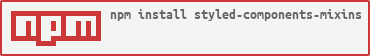

You can create a Button, and you can describe how it must look like.
But you can use client-side CSS framework, to do the same. To get a
This is just an adoptation for a different style of CSS generation.
![idea]()
*-mixins, with goal to provide a better CSS experience
to the React infected people.Install
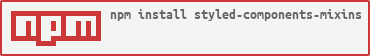
Use
// import classes you need from the library you need.
import {class1, class2} from 'styled-components-mixins/{LIBRARY}';
// use them as mixins
const Component = styled.div`
${class1}
z-index: 1;
`;Includes:
- https://github.com/tachyons-css/tachyons/ - https://github.com/twbs/bootstrap - https://github.com/turretcss/turretcss - https://github.com/Dogfalo/materialize - https://github.com/monarkee/beard - https://github.com/basscss/basscss if you need more - raise an issue, open a PR, or use webpack`s css-to-js-loader.Demo

Theory
Atomic (or Functional) css is quite good methodology,
but as long it solves many issues - it also introduces a new one.You can create a Button, and you can describe how it must look like.
<button class="bg-purple f6 br3 ph3 pv2 white hover-bg-light-purple">
Button Text
</button>
```
But you will soil HTML code with details of behavior. Both css driven by html or html driven by css is bad.
Something in the middle - BEM - is also not very usable.
You can use LESS to combine all modificators, to have single control point
```less
.bg-purple{
.f6;
.br3;
.ph3;
.pv2;
.white;
.hover-bg-light-purple;
}But you can use client-side CSS framework, to do the same. To get a
Component. And you will love the result.
const Button = styled.button`
${f6};
${br3};
${ph3};
${pv2};
${white};
${hover-bg-light-purple};
`Limitations
-Mixins can provide only mixins. A single class, style, or an atom.
If some library has selector like:
.someclass .someanotherClassNaming conversion
One cannot use real css names in js, so we have to convert names to a js-friendly format:
- ".class" becomes class
- "tag" becomes tagtag
- "#id" becomes $id
- "hover-bg" becomes hoverbg
- "block--element" becomes block$$element
- ".class.anotherclass" becomes classandanotherclassPrior art
Idea was found here - https://adamwathan.me/css-utility-classes-and-separation-of-concerns/This is just an adoptation for a different style of CSS generation.
Licence
MIT