React-agenda
react-agenda is an advanced agenda that you can quickly integrate into your app. It's a simple yet effective solution for events management. https://revln9.github.io/react-agenda
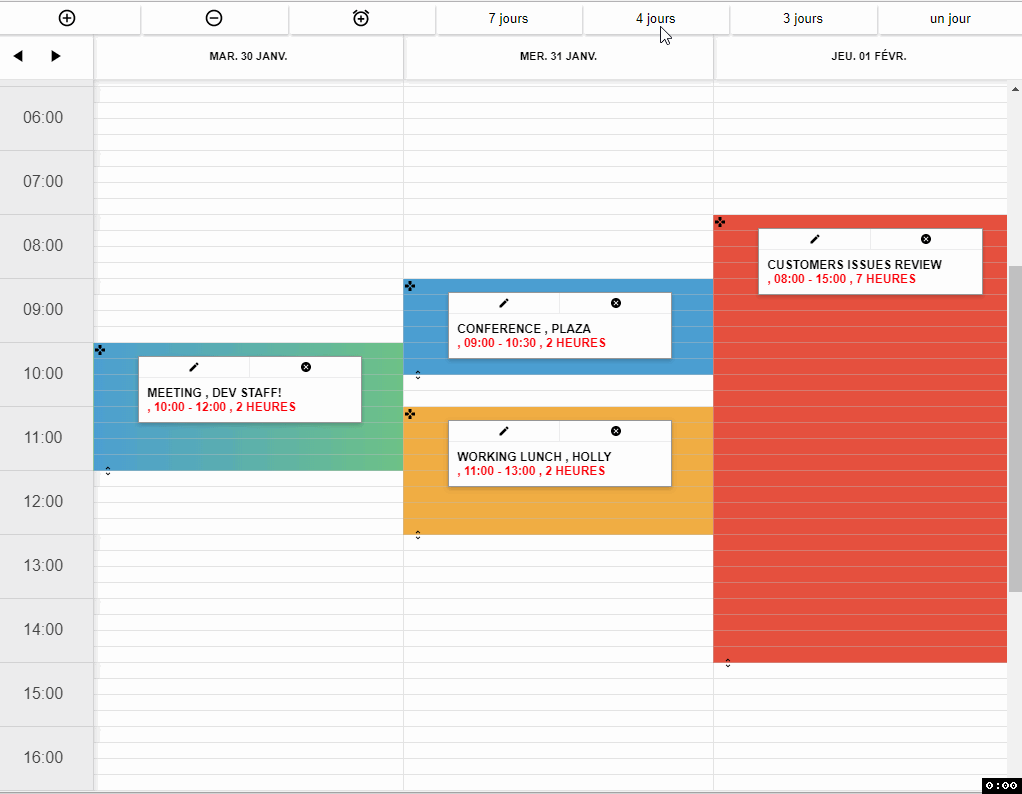
Installation
The easiest way to use react-agenda is to install it from NPM ```js npm install react-agenda --save ``` This will install the agenda component , along other components like the form to add and edit events and the modal , then add these two lines at the beginning of your CSS file. ```js @import '~react-agenda/build/styles.css'; @import '~react-datetime/css/react-datetime.css'; ``` Note that the library usesmoment and moment locale (for internationalization), react-datetime is also used in the forms to help with time picking. Those will get installed if NPM doesn't detect them into your app.
Usage
this will get you started with the basic requirements. ```js import React from 'react'; import { ReactAgenda , ReactAgendaCtrl , guid , Modal } from 'react-agenda'; require('moment/locale/fr.js'); // this is important for traduction purpose var colors= { 'color-1':"rgba(102, 195, 131 , 1)" , "color-2":"rgba(242, 177, 52, 1)" , "color-3":"rgba(235, 85, 59, 1)" } var now = new Date(); var items = {_id :guid(),name : 'Meeting , dev staff!',startDateTime : new Date(now.getFullYear(), now.getMonth(), now.getDate(), 10, 0),endDateTime : new Date(now.getFullYear(), now.getMonth(), now.getDate(), 12, 0),classes : 'color-1'_id :guid(),name : 'Working lunch , Holly',startDateTime : new Date(now.getFullYear(), now.getMonth(), now.getDate()+1, 11, 0),endDateTime : new Date(now.getFullYear(), now.getMonth(), now.getDate()+1, 13, 0),classes : 'color-2 color-3'this.state = {items:items,selected:[],cellHeight:30,showModal:false,locale:"fr",rowsPerHour:2,numberOfDays:4,startDate: new Date()}this.handleCellSelection = this.handleCellSelection.bind(this)this.handleItemEdit = this.handleItemEdit.bind(this)this.handleRangeSelection = this.handleRangeSelection.bind(this)return (<div><ReactAgendaminDate={now}maxDate={new Date(now.getFullYear(), now.getMonth()+3)}disablePrevButton={false}startDate={this.state.startDate}cellHeight={this.state.cellHeight}locale={this.state.locale}items={this.state.items}numberOfDays={this.state.numberOfDays}rowsPerHour={this.state.rowsPerHour}itemColors={colors}autoScale={false}fixedHeader={true}onItemEdit={this.handleItemEdit.bind(this)}onCellSelect={this.handleCellSelection.bind(this)}onRangeSelection={this.handleRangeSelection.bind(this)}/></div>);Properties
ReactAgenda
This is the main component , it can be used as a standalone to display upcoming or past events | property |type | default | description | | -------- | ---- | ----------- | ----- | | items | array | |Array of event objects to be displayed on the calendar | | minDate | date | new Date() | (Required) Minimal date to display | | maxDate | date | new Date() + 3months | (Required) Maximal to display | | startDate | date | new Date() | (Required) The starting date of the agenda view | | startAtTime | int | 0 | The starting time of the agenda (Hour) | | endAtTime | int | 0 | The ending time of the agenda (Hour) | | headFormat | string | "ddd DD MMM" | The model used to format the header dates | | cellHeight | int | 15 | Height of a single cell in px | | locale | string | 'en' | Locale zone represented by two characters (fr ,en , de...etc) | | numberOfDays | int | 4 | Number of days to be displayed (columns) | | rowsPerHour | int | true | Number of cells in one hour | itemColors | obj | 4 colors | (Required) Main rgba colors to be used on items ``colors={'colorKey':'rbga(210 ,110, 184 ,1)', 'colorKey2':...} ``|
| itemComponent | function or component | AgendaItem | Item component of an event , see below for props |
| autoScale | bool | false | If true , numberOfDays will be calculated from the window width |
| fixedHeader | bool | true | if the header of the agenda should be in a fixed position |
| helper | bool | true | A helper that shows up the time range selection when you drag select |
| onRangeSelection | func (cells) | | Array of the selected cells ( strings of dates) , fires only if more than one cell is selected |
| onChangeEvent | func (items,item) | | (Required for drag & drop) Callback when an event is modified (drag&drop) , first param is the array of events with the modified item , second param is the modified item only |
| onChangeDuration | func (items,item) | | (Required for drag & resize ) Callback when an event Duration is modified (drag&drop) , first param is the array of events with the modified item , second param is the modified item only |
|onItemEdit | func (items,item) | |(Required for item edition) Callback for the edit button on every item, returns the item object itself |
|onCellSelect | func (cell) | |(Required) when user click on a single cell , callback is fired with a date string as param |
|onItemRemove | func (items,item) | |(Required for item deletion) Callback for the remove button on every item, returns the new items array(for convenience) and the item object that has been removed from the array |
|onDateRangeChange | func (startDate,endDate) | | Callback for navigation buttons on top left , the params are object dates |
ReactAgendaCtrl
This component is used to display and process the add/edit form , it needs to be placed with the ReactAgenda component (side by side) , and will give you a fully featured form to add and edit events. Check this page to see how to use itsource
```js
```
| property | Type | Required | Description |
| -------- | ------ | ----------- | --------|
| items | Array | true | Array of event objects to be displayed on the calendar |
| itemColors | Object | true | (Required) Main rgba colors to be used on items ``colors={'colorKey':'rbga(210 ,110, 184 ,1)', 'colorKey2':...} `` it needs to be the same object passed to the main component |
| selectedCells | Array | false | The array representing the selected cells from the onRangeSelection callback |
| Addnew | func (items,newItems) | | Returns the new items and the updated items array (for convenience). Note that when you select cells from different days , every day will have his own item (event) |
| edit |func (items,item) | | Returns the updated items array and the edited item. |
itemComponent
This component is used to display the details of a single event in the agenda , by default , react-agenda uses the ReactAgendaItemsource component to render items , but you can replace it with your own component , check out the example below
```js
var AgendaItem = function(props){
console.log( ' item component props' , props)
return {props.item.name}<button onClick={()=> props.edit(props.item)}>Edit </button></div>colors={'colorKey':'rbga(210 ,110, 184 ,1)', 'colorKey2':...} `` it needs to be the same object passed to the main component |
| selectedCells | Array | false | The array representing the selected cells from the onRangeSelection callback |
| Addnew | func (items,newItems) | | Returns the new items and the updated items array (for convenience). Note that when you select cells from different days , every day will have his own item (event) |
| edit |func (items,item) | | Returns the updated items array and the edited item. |
Events object
The event object can contain any data you wish to keep or display on that event . There are however some required fields that must be populated. ``` {_id :guid(),name : 'Meeting , dev staff!',startDateTime : new Date(new Date().getFullYear(), new Date().getMonth(), new Date().getDate()+1, 10, 0),endDateTime : new Date(new Date().getFullYear(), new Date().getMonth(), new Date().getDate()+1, 12, 0),classes : 'color-1'Modal
The Modal is a simple Utility Component With a single callback, clickOutside that will get fired when the user clicks outside of a the modal-content div or uses the close button. ``` {this.state.showModal?<Modal clickOutside={()=>this.setState({showModal:false])} ><div className="modal-content"><ReactAgendaCtrlitems={this.state.items}itemColors={colors}selectedCells={this.state.selected}Addnew={this.addNewEvent}edit={this.editEvent} /></div></Modal>:''localhost:3000 in a browser.