Google Sheets Manager (TypeScript)
Google Sheets API v4 abstracted TypeScript modules for reading and manipulating Google Spreadsheets using service account access.Modules (WIKI)
(google-sheets-manager wiki)
Modules and code components breakdown and documentation on the wikiInstallation
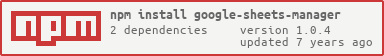
Basic Usage
Simple example to show some of the things you can do.var googlesheets = require("google-sheets-manager");
var creds = require("./client_secret.json");
var ServiceAccount = googlesheets.ServiceAccount;
var GoogleSheet = googlesheets.GoogleSheet;
const GOOGLE_SPREADSHEETID = ''; // update placeholder value
const GOOGLE_SHEETID = 0; // update placeholder value
var authClass = new ServiceAccount(creds);
var sheetAPI = new GoogleSheet(authClass, GOOGLE_SPREADSHEETID, GOOGLE_SHEETID);
var defaultCallback = (err, res) => {
if (err) {
throw err;
}
console.log(res);
};
sheetAPI.getData(defaultCallback);
sheetAPI.getData({
range: {
startRow: 2,
startCol: 1,
endRow: 3,
endCol: 2,
},
majorDimension: "COLUMNS",
}, defaultCallback);
sheetAPI.getBatchData(defaultCallback);
sheetAPI.getBatchData({
ranges: [{
startRow: 2,
startCol: 1,
endRow: 3,
endCol: 2,
}, {
startRow:2,
endCol: 1,
}],
majorDimension: "COLUMNS",
}, defaultCallback);
sheetAPI.setData([
['1', '2'],
['3', '4'],
], defaultCallback);
sheetAPI.setData([
['1', '2'],
['3', '4'],
], {
range: {
startRow: 2,
startCol: 1,
endRow: 3,
endCol: 2,
},
majorDimension: "COLUMNS",
}, defaultCallback);Authentication
Service Account (recommended method)
This is a 2-legged oauth method and designed to be "an account that belongs to your application instead of to an individual end user". Use this for an app that needs to access a set of documents that you have full access to. (read more)Setup Instructions
- Go to the Google Developers Console
- Select your project or create a new one (and then select it)
- Enable the Sheets API for your project
- In the sidebar on the left, expand __APIs & auth__ > __APIs__
- Search for "sheets"
- Click on "Sheets API"
- click the blue "Enable API" button- Create a service account for your project
- In the sidebar on the left, expand __APIs & auth__ > __Credentials__
- Click blue "Add credentials" button
- Select the "Service account" option
- Select "Furnish a new private key" checkbox
- Select the "JSON" key type option
- Click blue "Create" button
- your JSON key file is generated and downloaded to your machine (__it is the only copy!__)
- note your service account's email address (also available in the JSON key file)- Share the doc (or docs) with your service account using the email noted above
API
This module follows "normal" node callback conventions:- Every method that takes a callback takes it as its last param
- Every callback will be called with the error (or null) as first param
- Some methods have optional params
GoogleSpreadsheet
TODOServiceAccount
Wrapper class for simplifing authentication process using service account methodnew ServiceAccount(creds, [googleAuthScopes])
credsobject - service account credentials loaded as json object (see setup instruction above)googleAuthScopesstring - google scopes which you want to give the api access on, default value is scopes ("https://www.googleapis.com/auth/spreadsheets")
GoogleSheet
Represents a single "sheet" from the spreadsheet. These are the different tabs/pages visible at the bottom of the Google Sheets interface.sheets info returned as property
sheets when calling GoogleSheet.getInfo.Properties:
spreadsheetIdnumber - the ID of the main spreadsheet, could be extracted from sheet's url using this regex/spreadsheets/d/([a-zA-Z0-9-_]+)sheetIdnumber - the ID of the single sheet tab, could be extracted from sheet's url using this regex[#&]gid=([0-9]+)
new GoogleSheet(authClass, spreadsheetId, [sheetId])
- `authClass AuthClass - instance of AuthClass inhereted class, like ServiceAccount
spreadsheetIdnumber - the ID of the main spreadsheetsheetIdnumber - the ID of the single sheet tab, default value is 0
SpreadsheetWorksheet.getData([options], callback)
Loads data from google sheet.optionsobject (optional)
- `range` (optional) - The range of the data to be fetched, if not provided then the function returns all the data in the sheet.
- `startRow` number (optional) - default: 1
- `startCol`number (optional) - default: 1
- `endRow` number (optional) - default: MAX_ROW
- `endCol` number (optional) - default: MAX_COL
- `majorDimension` string - enum('ROWS' || 'COLUMNS') how the loaded data should be represented, either array of rows or array of columns, default values is 'ROWS'callback(err, res)
- `res` two dimentional array containing the range dataSpreadsheetWorksheet.getBatchData([options], callback)
Loads data from multiple ranges in a single request from google sheet.optionsobject (optional)
- `ranges` object Array (optional) - The ranges of the data to be fetched, if not provided then the function returns all the data in the sheet.
- `startRow` number (optional) - default: 1
- `startCol`number (optional) - default: 1
- `endRow` number (optional) - default: MAX_ROW
- `endCol` number (optional) - default: MAX_COL
- `majorDimension` string - enum('ROWS' || 'COLUMNS') how the loaded data should be represented, either array of rows or array of columns, default values is 'ROWS'callback(err, res)
- `res` two dimentional array containing the range dataSpreadsheetWorksheet.setData(data, [options], callback)
set data in google sheet.data(string | null | undefined) 2D array - representing data to be updated to the google sheetoptionsobject (optional)
- `range` object (optional) - The range of the data to be updated, if not provided then the function apply the data to the first range that fits in the sheet.
- `startRow` number (optional) - default: 1
- `startCol`number (optional) - default: 1
- `endRow` number (optional) - default: MAX_ROW
- `endCol` number (optional) - default: MAX_COL
- `majorDimension` string - enum('ROWS' || 'COLUMNS') how the provided data are represented, either array of rows or array of columns, default values is 'ROWS'callback(err, res)
- `res` contains google reponse with the updated cells infoSpreadsheetWorksheet.setBatchData(data, [options], callback)
set data in multiple ranges in a single request from google sheet.data(string | null | undefined) 3D array - representing array of data to be updated to the google sheetoptionsobject (optional)
- `ranges` object Array (optional) - The ranges of the data to be updated, if not provided then the function apply the data to the first range that fits in the sheet, If ranges provided then it must be of the same size as data array first dimension.
- `startRow` number (optional) - default: 1
- `startCol`number (optional) - default: 1
- `endRow` number (optional) - default: MAX_ROW
- `endCol` number (optional) - default: MAX_COL
- `majorDimension` string - enum('ROWS' || 'COLUMNS') how the provided data are represented, either array of rows or array of columns, default values is 'ROWS'callback(err, res)
- `res` contains google reponse with the updated cells infoGoogleRow
TODOGoogleCol
TODOGoogleCell
TODOModules
- "api"
- "auth-classes/auth-class"
- "auth-classes/service-account"
- "common"
- "constants"
- "sheets/google-sheet"
- "utils/errors"
- "utils/typealias"
- "utils/utils"
---